Place Wall Line
 Place wall line tool is used to manually digitize wall lines. The tool may be used to digitize parts of walls missing after detection with Vectorize Wall Lines, or to digitize entire sets of lines manually.
Place wall line tool is used to manually digitize wall lines. The tool may be used to digitize parts of walls missing after detection with Vectorize Wall Lines, or to digitize entire sets of lines manually.
The tool produces line elements with properties specified in wall settings. The tool is designed to be used in a top view.
To place a wall line:
1. Select the Place Wall Line tool.
The Place Wall Line dialog opens:
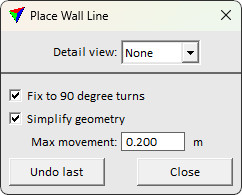
2. Define settings.
SETTING |
EFFECT |
|---|---|
Detail view |
The number of the detail view. If None, no detail view is used but elements are digitized in any view. |
Fix to 90 degree turns |
If on, vertices of the finished wall line are shifted to create right angles when possible. |
Simplify geometry |
If on, unnecessary vertices of the finished wall line are removed. |
Max movement |
Limit for changes when finished wall line is adjusted. |
Undo last |
Click on the button in order to delete the last vertex that was placed while digitizing the wall line. |
Close |
Finish the wall line connecting the last vertex with the first one. |
3. Place a vertex at a wall corner.
4. Pan to the next building corner.
OR if detail view is defined
3. Locate approximate position of a wall corner in some other than detail view.
This focuses the detail view to show the position picked.
4. Place a vertex to the wall corner.
5. Repeat steps 3 and 4 until the wall line is done.
You can click on the Undo last button in order to delete the last vertex that was placed. The undo action can be applied several times.
6. Press the reset button to finish the wall line.
OR
6. Press the Close button to connect the first and the last wall line vertex.
OR
6. Place data click to the first vertex of the wall line.
This finishes the wall line. The geometry is adjusted and simplified according to settings.