Build Wall Polygon
 Build wall polygon tool is used to systematically construct wall polygons from wall lines. The tool can connect separated wall lines to a closed polygon or create a polygon from selected closed line elements.
Build wall polygon tool is used to systematically construct wall polygons from wall lines. The tool can connect separated wall lines to a closed polygon or create a polygon from selected closed line elements.
The tool interacts with line elements on wall line level and produces polygons with properties specified in wall settings.
To build a wall polygon from a closed line:
1. Select the closed line segment(s).
2. Select the Build Wall Polygon tool.
The tool begins to preview the wall polygon.
3. Accept the preview with a data click.
This finishes the wall polygon and updates drawing in the CAD file. Selected wall lines are replaced with the polygon.
To build a wall polygon from separated wall line segments:
1. Select the Build Wall Polygon tool.
The Build Wall Polygon dialog opens and the tool starts to highlight open wall line ends on mouse hover:
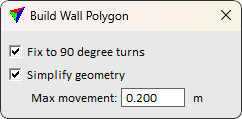
2. Define settings.
SETTING |
EFFECT |
|---|---|
Fix to 90 degree turns |
If on, vertices of the finished wall polygon are shifted to create right angles when possible. |
Simplify geometry |
If on, unnecessary vertices of the finished wall polygon are removed. |
Max movement |
Limit for changes when finished wall polygon is adjusted. |
3. Select the first open wall line end with a data click.
The tool starts to highlight possible connections between other open wall line ends.
4. Select the wall line end to connect with a data click.
Repeat the step 4 until you reach the other end of the first wall line.
5. Accept the polygon with a data click.
This finishes the wall polygon and updates drawing in the CAD file. Selected wall lines are replaced with the polygon.
During the process, a reset click revokes the previous step in the drawing process.