Assign reliability
Assign reliability command assigns a reliability attribute value to points of one or more classes. Reliability values can be assigned to adjust results of Cut low reliability -routine.
Reliability values can be stored in TerraScan FastBinary, and LAS 1.2+ files.
To assign a reliability value to points:
1. Select Assign > Reliability from the Tools pulldown menu.
This opens the Assign Reliability dialog:
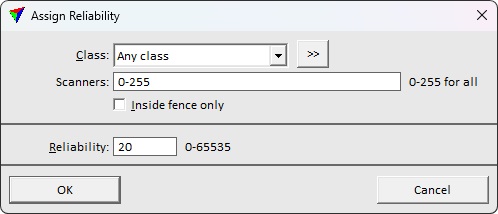
2. Define settings and click OK.
This assigns the reliability value to the loaded points from selected scanner(s) in the selected class(es).
SETTING |
EFFECT |
|---|---|
Class |
Point class(es) effected by the reliability assignment. |
|
Opens the Select classes dialog which contains the list of active classes in TerraScan. You can select multiple source classes from the list that are then used in the Class field. |
Scanners |
Only points captured by the given scanner(s) are effected. Use a comma or minus to separate several scanner numbers, for example 1-3,5. 0-255 refers to all scanners. |
Inside fence only |
If on, only points inside a fence or selected polygon(s) are effected by color assignment. |
Reliability |
Reliability value to assign. |
