Clear distance
Clear distance command removes computed distance attribute value from points. It can be used to ensure data integrity when computing new distance values for a subset of points.
To clear distance from point cloud attributes:
1. Choose Clear distance command from the Tools pulldown menu.
This opens the Clear Distance dialog:
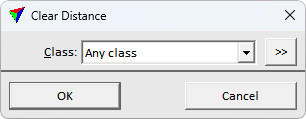
2. Select class(es) and click OK.
This clears the distance attribute from points in selected class(es).