Define Classes
 Define Classes tool opens a dialog for managing point classes and related drawing rules.
Define Classes tool opens a dialog for managing point classes and related drawing rules.
A point class definition includes descriptive information for the class, such as a unique number, code, and description, and rules for displaying the point on the screen or drawing it into the CAD file.
TerraScan provides a default class definition file TSCAN.PTC which is stored in the TerraScan installation folder. You can Add, Edit, and Delete point classes by using the corresponding buttons in the Point classes dialog.
You can create a New empty class definition file, Open an existing file, Save changes to an existing file, and Save class definitions as a new file by using the corresponding commands from the File pulldown menu of the Point classes dialog. The class definitions are saved into files with the default extension .PTC. Usually, there are different class definition files for different project types. If TerraScan is loaded, the last-used class definition file is still active.
To add a new class to the active class list:
1. Select the Define Classes tool.
The Point classes dialog opens:
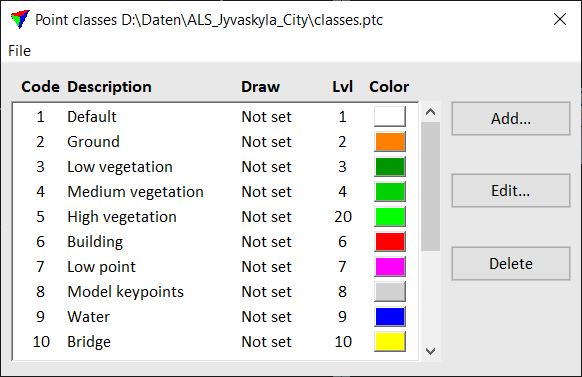
The dialog contains a list of all point classes in the active class list.
2. Click the Add button.
The Point class dialog box opens:
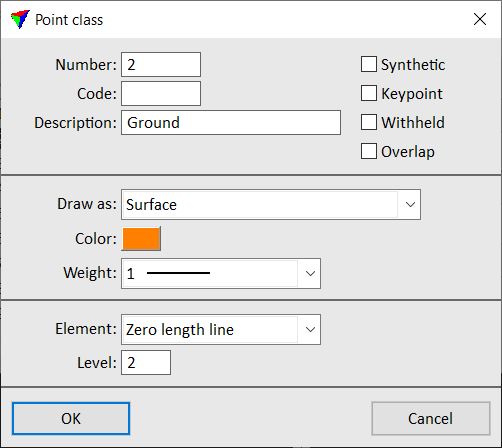
3. Define settings and click OK.
The class is added to the active class list.
4. Select Save or Save as from the File pulldown menu in order to save the class definitions into a file.
SETTING |
EFFECT |
|---|---|
Number |
Unique number of the point class. |
Code |
Code of the point class. The code is a text string which can include any kind of characters. |
Description |
Descriptive name of the class. |
Synthetic |
If on, the classification bit for synthetic points is set in LAS 1.4 files. |
Keypoint |
If on, the classification bit for model keypoints is set in LAS 1.4 files. |
Withheld |
If on, the classification bit for withheld (deleted) points is set in LAS 1.4 files. |
Overlap |
If on, the classification bit for overlap points is set in LAS 1.4 files. |
Draw as |
Determines how points of a class are displayed in rendered views: •Not set - points are drawn normally. •Thin object - points are drawn in a thin-object way in rendered views. •Surface - points are drawn in a surface-like way in rendered views. |
Color |
Color for displaying points of the class. Uses the active color table of the CAD file. |
Weight |
Size for displaying points of the class. Uses the CAD file line weights. |
Element |
Element type used for drawing points of the class permanently into the CAD file. |
Level |
Level on which point of the class are drawn permanently into the CAD file. |
Character |
Character used for drawing points permanently into the CAD file. This is only active if Element is set to Character. |
Font |
Font type used for drawing points permanently into the CAD file. Uses the CAD file font types. This is only active if Element is set to Character or Elevation text. |
Size |
Size of the text used for drawing points permanently into the CAD file. This is only active if Element is set to Character or Elevation text. |
Justify |
Justification of the text relative to the original point. Uses the CAD file justification options for text elements. This is only active if Element is set to Elevation text. |
Dx |
Offset in X direction between the original point and the origin point of the text element. This is only active if Element is set to Elevation text. |
Dy |
Offset in Y direction between the original point and the origin point of the text element. This is only active if Element is set to Elevation text. |
Diameter |
Diameter of a circle used for drawing points permanently into the CAD file. This is only active if Element is set to Circle. |
Style |
Style of the outline of a circle for drawing points permanently into the CAD file. Uses the CAD file line styles. This is only active if Element is set to Circle. |
Since point class definitions are stored in a text file format, you can edit the file in a text editor as well. This may be useful if you need to copy classes and drawing rules from one class list to another.