Powerlines / Profile layouts
Profile layouts category in Powerlines folder contains a list of user defined profile layouts. Each layout definition contains a list of data rows that appear below the profile. Currently, the software doesn't use profile layouts in any tool or command.
You can Add, Edit, and Delete profile layouts by using the corresponding buttons in the Settings dialog. The Copy button creates an identical copy of a selected layout definition. You can Add, Edit, and Delete bottom rows to a profile layout by using the corresponding buttons in the Profile layout dialog.
To define a new profile layout:
1. Open the Profile layouts category in the Powerlines folder.
2. Click Add in the Settings dialog.
The Profile layout dialog opens.
3. Type a Name for the profile layout.
4. Click Add in the Profiles layout dialog in order to add a new data row that is displayed below a profile.
The Profile Bottom Row dialog opens:
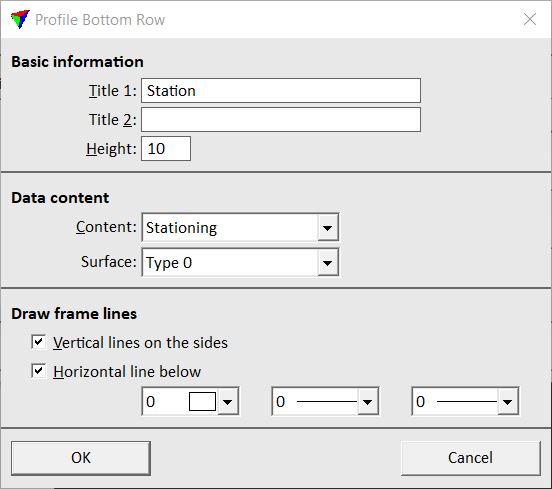
5. Define Basic information settings.
6. Select an auto-text option for the Content list as well as additional settings depending on the content selection. Choose Other as Content if nothing of the list entries fit to your data.
7. Select settings for Draw frame lines.
8. Click OK in the Profile Bottom Row dialog.
9. Add more data rows if necessary.
10. Click OK to the Profile layout dialog.
11. Close the Settings dialog in order to save the profile layout settings for TerraScan.
SETTING |
EFFECT |
|---|---|
Title 1 |
Text used as first line of a title in the bottom row. |
Title 2 |
Text used as second line of a title in the bottom row. |
Height |
Height of the bottom row. Given in millimeters on paper. |
Content |
Defines the type of information displayed in the bottom row: •Stationing - stations along the alignment element of the profile. •Surface elevations - elevations of surfaces of the given Surface type. This refers to surfaces loaded in TerraModeler. •Tower base z - elevation of a tower base point. •Tower turn angle •Tower span •Crossing object stationing - station along the alignment element where another object crosses the powerline. •Other - space reservation for any other content that can be added manually. |
Vertical lines on the sides |
If on, vertical lines are drawn on the left and right side of the bottom row. |
Horizontal line below |
If on, a horizontal line is drawn below the bottom row using the selected color, line weight and style. |