Trajectory interval
Not Lite
Trajectory interval command classifies points that were captured within a given interval along a trajectory. The interval can be defined by start and end position on a trajectory or by start position and duration in seconds.
The command relies on trajectories stored in the active trajectory folder of TerraScan. In addition, the trajectory number must be assigned to the loaded points.
To classify points of trajectory intervals:
1. Select Trajectory interval command from the Classify pulldown menu.
This opens the Classify Trajectory Interval dialog:
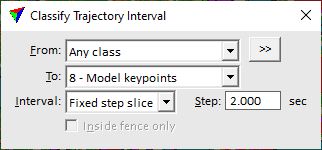
3. Define settings.
4. Move the mouse pointer inside a view.
The trajectory closest to the mouse pointer is dynamically displayed.
5. Identify the trajectory to classify with a data click.
6. Move the mouse pointer to the start position of the interval to classify.
The trajectory position closest to the mouse pointer is dynamically displayed.
7. Identify the start position with a data click.
If Interval is set to Fixed step slice, the software classifies the points captured within the given Step time interval to the target class. The data click defines the center point of the interval.
8. If Interval is set to Free, move the mouse pointer to the end position of the interval to classify.
The trajectory position closest to the mouse pointer is dynamically displayed.
9. Identify the end position with a data click.
This classifies the points captured during the time interval defined by the start and end position to the target class.
SETTING |
EFFECT |
|---|---|
From |
Source class(es). |
|
Opens the Select classes dialog which contains the list of active classes in TerraScan. You can select multiple source classes from the list that are then used in the From field. |
To |
Target class. |
Interval |
Determines how the trajectory interval is defined: •Free - by two data clicks along a trajectory line. •Fixed step slice - by the given interval duration. |
Step |
Duration of the interval to classify. This is only active if Interval is set to Fixed step slice. |
Inside fence only |
If on, the classification is limited to a fence area. Requires that a fence is drawn or a polygon is selected in the CAD file. |
