Find
Find command selects points with specific attribute values. The attributes including class, elevation range, and time range. In addition, the selection of points can be limited to a fence or selected polygon area. The command selects either all points with the given attribute values, or only the first and next point in the list of points.
You need to switch the display size of the TerraScan window to Medium dialog, Large dialog, or Wide dialog in order to see the list of loaded points and the selected points.
To select points with given attribute values:
1. Select Find command from the Point pulldown menu.
This opens the Find point dialog:
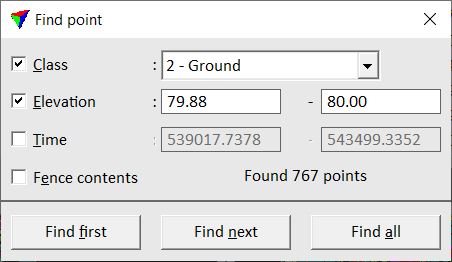
2. Switch on the attribute(s) and define values for points to be selected.
3. (Optional) Switch on Fence contents to limit the search to an area defined by a fence or selected polygon.
4. If you want to select the first point in the point list for which the given values apply, click Find first. The next point in the list with corresponding values can be selected by clicking Find next.
OR
5. If you want to select all points for which the given values apply, click Find all.
This selects the points in the list of points in TerraScan window. The number of points is displayed in the Find point dialog.