By polygons
Not Lite
By polygons routine classifies points that are located inside or outside 2D shapes, or close to 3D shapes. The shapes must be drawn in the CAD file. They must be located on a specified level in the active CAD file or in a reference CAD file (Bentley CAD only) in order to be used in the classification routine. Optionally, the shapes can be filtered by color, weight, or style settings.
The routine is only available in macros. See Chapter Macros for more information about macro creation and macro actions.
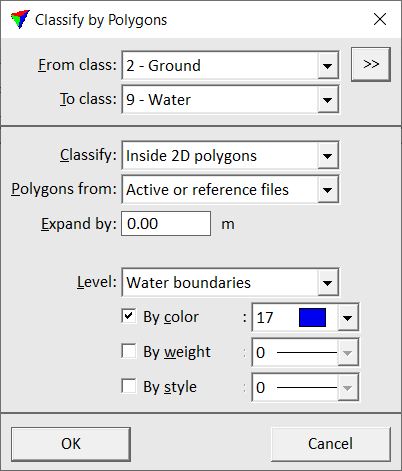
SETTING |
EFFECT |
From class |
Source class(es). |
|
Opens the Select classes dialog which contains the list of active classes in TerraScan. You can select multiple source classes from the list that are then used in the From class field. |
To class |
Target class. |
Classify |
Defines the type of reference polygons: •Inside 2D polygons - points inside a polygon are classified. The elevation of the polygon is ignored. •Outside 2D polygons - points outside a polygon are classified. The elevation of the polygon is ignored. •Close to 3D polygons - points within the given Offset from a 3D polygon are classified. |
Polygons from |
Source where shapes are drawn: •Active or reference files - in the active CAD file or in an attached reference file. (Bentley CAD only) •Active CAD file - in the active CAD file. •Reference file - in an attached CAD file. (Bentley CAD only) |
Expand by |
Distance that is added to the boundary location of shapes. A positive value expands shapes, a negative value shrinks shapes. |
Offset |
Distance from a 3D polygon within which points are classified. A negative value refers to the inside, a positive value to the outside of a polygon, such as a building wall. This is only active if Classify is set to Close to 3D polygons. |
Level |
Number of the CAD file level where shapes are located that are used for the classification. |
By color |
If on, shapes on the given Level are further filtered by the selected color. Click on the color field in order to select the color. Uses the active color table of the CAD file. |
By weight |
If on, shapes on the given Level are further filtered by the selected weight. Click on the list of line weights in order to select the weight. Uses the line weights of the CAD file. |
By style |
If on, shapes on the given Level are further filtered by the selected style. Click on the list of line styles in order to select the style. Uses the line styles of the CAD file. |
