Add To Displayset By Criteria
 Add To Displayset By Criteria tool adds points to a displayset. If there is not yet a displayset, the tool creates one. Points to add are selected by filtering with point attributes. If many criteria are applied, the intersection of all the rules is added to the displayset.
Add To Displayset By Criteria tool adds points to a displayset. If there is not yet a displayset, the tool creates one. Points to add are selected by filtering with point attributes. If many criteria are applied, the intersection of all the rules is added to the displayset.
To add points to a displayset by criteria:
1. Select Add To Displayset By Criteria tool.
This opens the Add To Displayset By Criteria dialog:
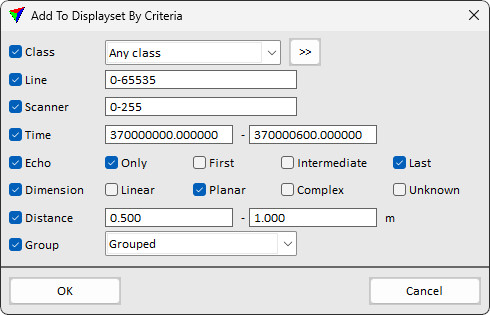
3. Define filtering rules.
4. Click OK to accept.
This adds the points fulfilling the critera to the displayset. If Points is set to Displayset only for a view in the Display mode dialog, only points of the displayset are visible in this view.
SETTING |
EFFECT |
|---|---|
Class |
Point class(es) to add to the displayset. |
|
Opens the Select classes dialog which contains the list of active classes in TerraScan. You can select multiple source classes from the list that are then used in the Class field. |
Line |
Assigned line number(s) to include to the displayset. Use a comma or minus to separate several line numbers, for example 2-5,10. |
Scanner |
Assigned scanner number(s) to include to the displayset. |
Time |
Time stamp interval to include to the displayset. |
Echo |
Determines which echo(es) to add to the displayset: •Only - the only response received from a pulse. •First - the first of many responses of a pulse. •Intermediate - intermediate echo. •Last - the last of many responses of a pulse. |
Dimension |
Dimension of points to be added: Not known, Linear, Planar, or Complex. See Compute normal vectors command for a more detailed description of dimensions. |
Distance |
Distance attribute interval to include to the displayset. |
Group |
Determines which points to add to the displayset: •No group - only points with no group assigned are added. •Grouped - only points with no group assigned are added. |
