Tile naming schemes
Tile naming schemes category lets you define your own tile naming formats.
This is useful, for example, to create specific names for ortho photo tiles which then can be used for naming the ortho photos. The definition allows you to insert tile corner coordinates into a name used in rectification.
The application can recognize and insert the following fields in a name text string:
•#emin - Easting coordinate of the lower left corner.
•#nmin - Northing coordinate of the lower left corner.
•#emax - Easting coordinate of the upper right corner.
•#nmax - Northing coordinate of the upper right corner.
•#number - Incremental number for tiles. The tile numbers increase by 1.
•#text - Selected text inside the tile.
A new format can be defined by using the Add button in the TerraPhoto Settings dialog. An existing format is modified by selecting the format and using the Edit button. A data click on the Delete button deletes a selected format.
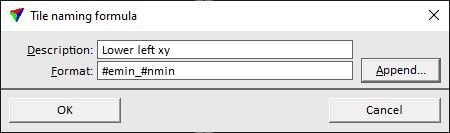
SETTING |
EFFECT |
|---|---|
Description |
Descriptive name for the tile naming format. |
Format |
Text string that defines the format and thus, the tile name. Use the Append button in order to add defined fields to the format. |