TerraPhoto Window
The TPhoto window is opened when TerraPhoto is started. It contains menu commands for processing data in TerraPhoto. The size of the main window can be changed by using commands from the View pulldown menu. With window sizes other than Minimal dialog, the window shows also information about images as soon as an image list is loaded into TerraPhoto.
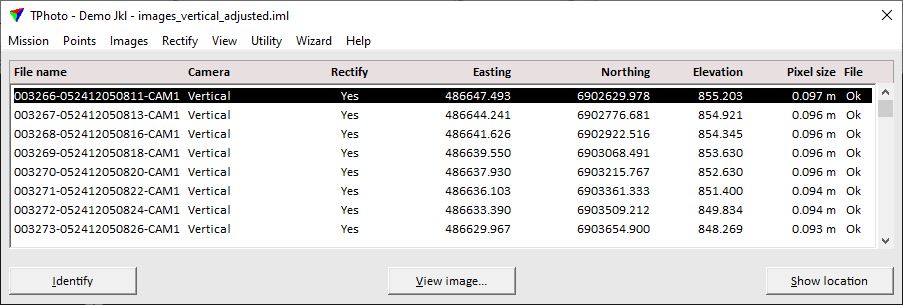
If the TPhoto window is accidentally closed, it can be re-opened with the key-in commandBentley CAD or SpaccelSpatix: