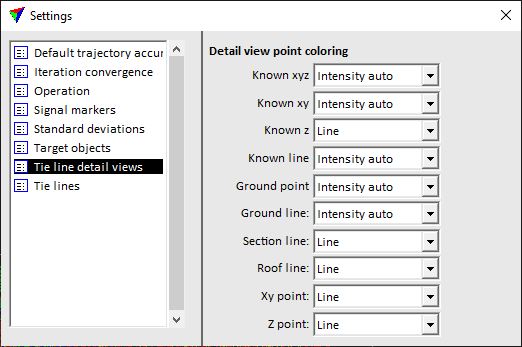Tie line detail views category
Tie line detail views category defines how the point cloud is displayed in CAD file views for the different tie line types. The settings effect only the detail views for tie line display. For each tie line type, a point attribute can be selected from a list in the settings dialog. A detailed description of the display options for point clouds is provided in the TerraScan User Guide. The default settings are shown below.