Find worst
Find worst command is used to select the tie line with the largest mismatch or residual value from the list. It helps to detect incorrect tie lines or tie lines with exceptionally high mismatch values.
To check the worst tie line in the list:
1. Select Find worst command from the Position pulldown menu.
This opens the Find Worst Position dialog:
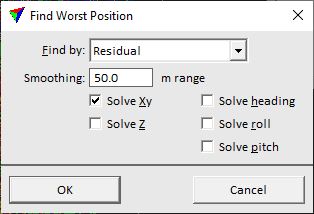
2. Define settings and click OK.
This selects the tie line in the list that has been identified as the worst according to the given settings. The selected tie line is also shown in the CAD file views used for displaying the tie lines.
Setting |
Effect |
|---|---|
Find by |
Method of finding the worst tie line: •Mismatch - the tie line with the largest mismatch value (XY or Z) is shown. •Residual - the tie line with the largest residual mismatch after applying a fluctuating correction is shown. |
Smoothing |
Distance forward/backward from a tie line observation along the trajectory direction within which smoothing is applied. This effects the fluctuating correction curve for the residual computation. This is only active if Find by is set to Residual. |
Solve Xy|Z|heading|roll|pitch |
If on, a fluctuating correction is computed for the selected value(s). This is only active if Find by is set to Residual. |