File formats / User group formats
User group formats category in File formats folder contains a list of user-defined group formats. You can define your own formats which can be used for the output of group information. The file format definition determines what attributes are included for each group and what is the order of the attribute fields in the output file.
The fields in the output files are delimited by either comma, space, tabulator or semicolon.
You can Add, Edit and Delete group formats by using the corresponding buttons in the Settings dialog. The Copy button creates an identical copy of a selected format definition. The Move up and Move down buttons change the order of formats in the list.
The following attributes can added to a group output file:
•Group id - TerraScan group number.
•Point count - amount of points in the group.
•Average easting, northing, z - average XYZ coordinates derived from the group.
•Ground z at average xy - ground elevation at the group's average XY position.
•Trunk easting, northing, z - XYZ coordinates derived from the tree trunk.
•Trunk diameter - diameter of the tree trunk. This requires circular elements drawn in the CAD file that represent the trunk diameter. The elements may be created by the Measure Trunk Diameters tool.
•Canopy width - biggest width of a tree canopy derived from the group.
•Biggest distance - point with the biggest distance above ground. This is derived from the distance computation above ground.
•Smallest distance - point with the smallest distance above ground. This is derived from the distance computation above ground.
•Length - length of the group.
•Width - width of the group.
•Height - height of the group.
There are two example formats provided in the settings category. The examples are dedicated to export tree information.
To define a new group format:
1. Open the User group formats category in the File formats folder.
2. Click Add in the Settings dialog.
The Group File Format dialog opens:
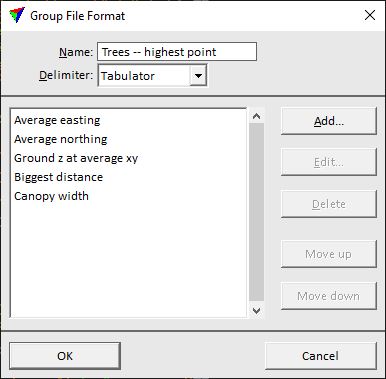
3. Type a Name for the format.
4. Select a Delimiter for separating the attribute fields in the output file.
5. Click Add in order to add new attributes to the format.
This opens the Group Field dialog:
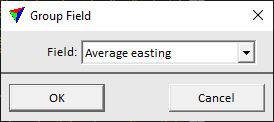
6. Select an attribute from the list of Fields and click OK.
This adds the attribute to the list in the Group File Format dialog. Repeat steps 5 and 6 for all attributes you want to add to the group file format.
7. Click OK to the Group File Format dialog.
8. Close the Settings dialog in order to save the modified settings for TerraScan.
User group formats are stored in a configuration file GROUP_FORMATS.INF in the TerraScan installation folder. You can copy this file to other computers in order to make point file formats available on them.