Target objects category
Target objects category lets you define target objects for adjusting the position of mobile laser scanning data. Target objects are objects with a known three dimensional shape placed at a control point location. From target objects, you can import Known XYZ, Known XY, or Known Z tie points.
To define a target object:
1. Open Target objects category from TerraMatch Settings.
2. Click Add in the Settings dialog.
This opens the Target object dialog:
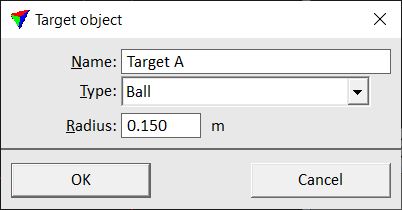
3. Enter settings and click OK.
Setting |
Effect |
|---|---|
Name |
Name of the target object. |
Type |
Type or shape of the target object. Currently, the only support type is Ball. |
Radius |
Radius of a target object of type Ball. |